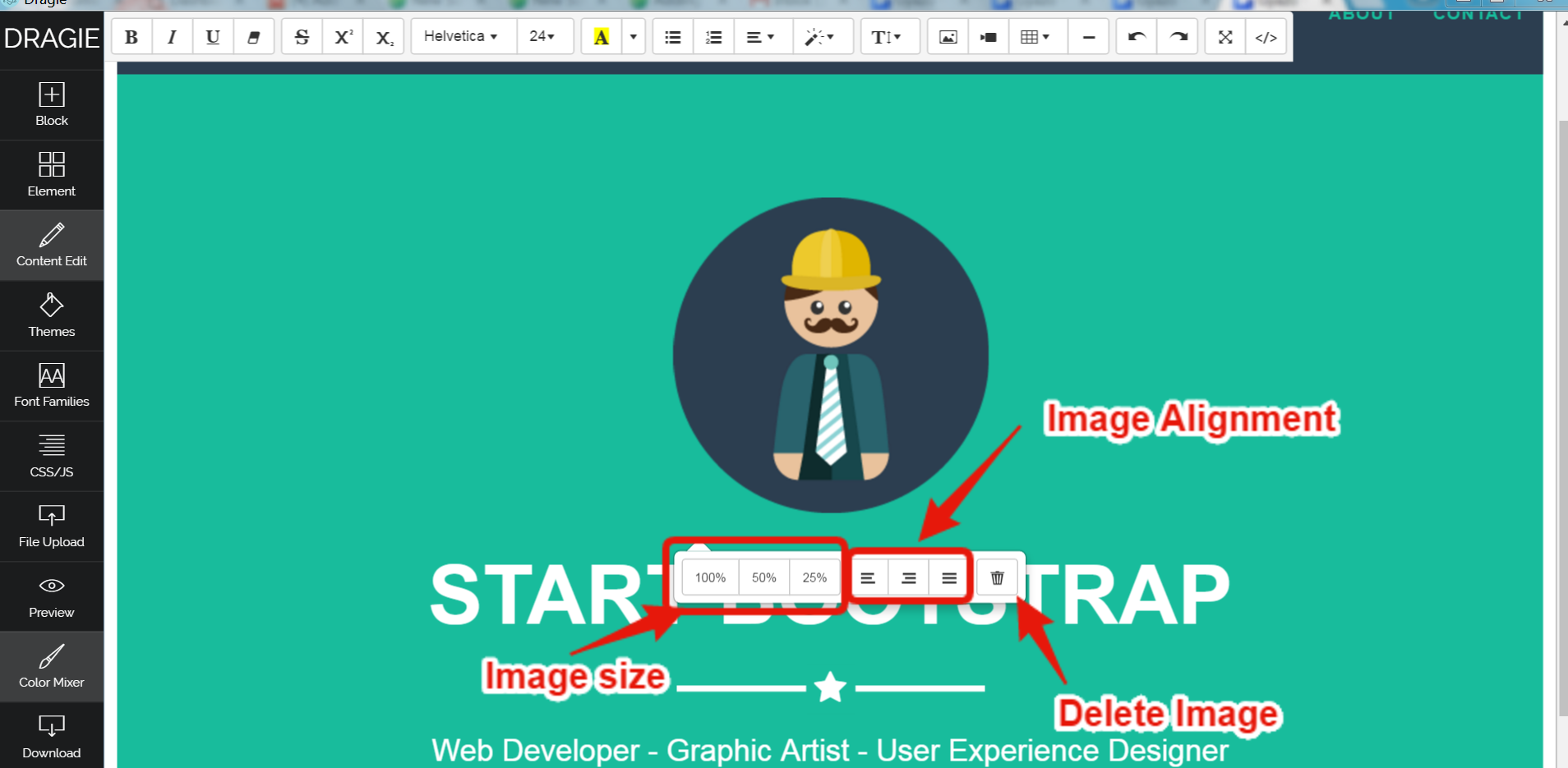Case 1: If you want to change any default image:
Step 1: Near every image, you see, the camera icon. Click on it to change that image.

Step 2: A popup window appears that contains default library images, select your image from them or upload your own image by clicking "Upload Image".

Case 2: If you want to change image size and its alignment:
Step 1: Click on "Content Edit" option from your left side panel
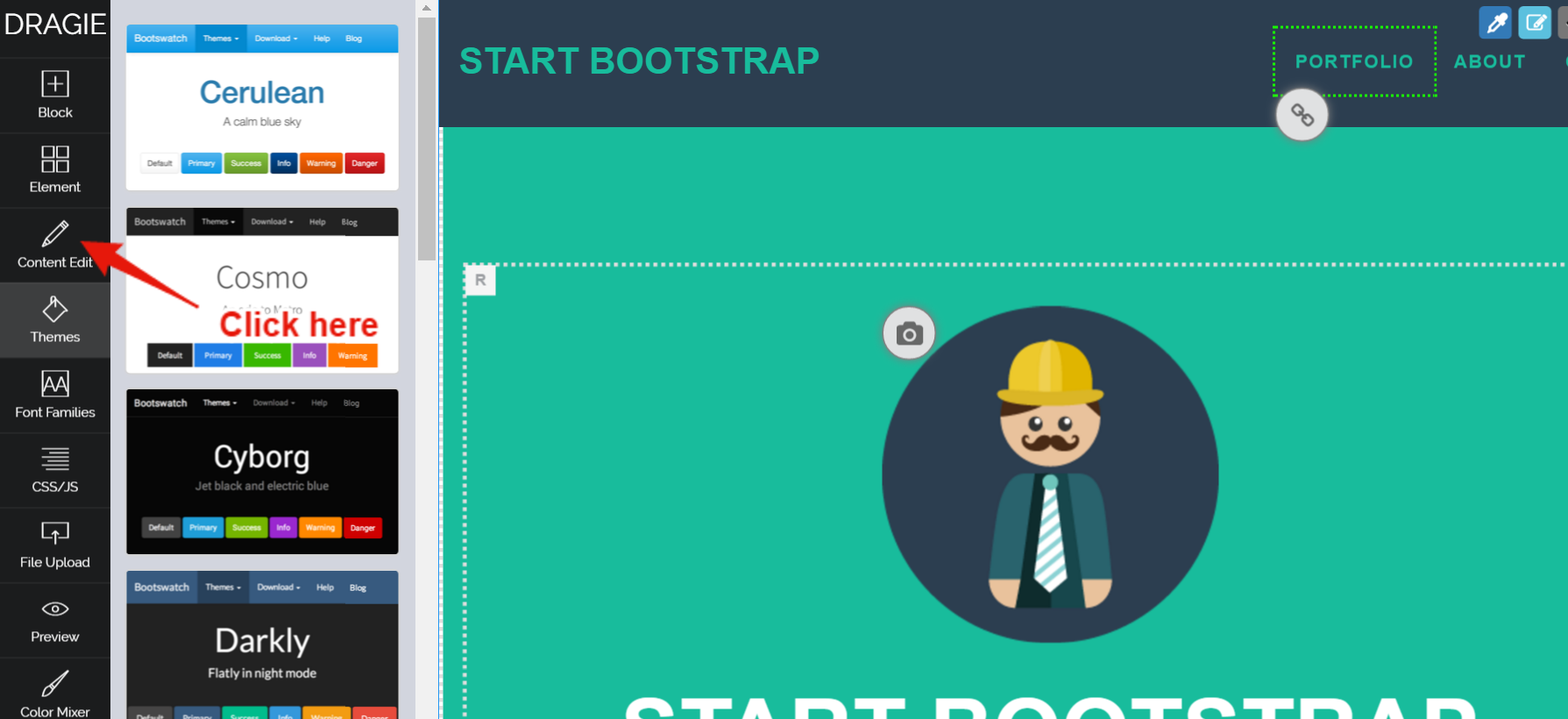
Step 2: Now, click on the image you want to edit
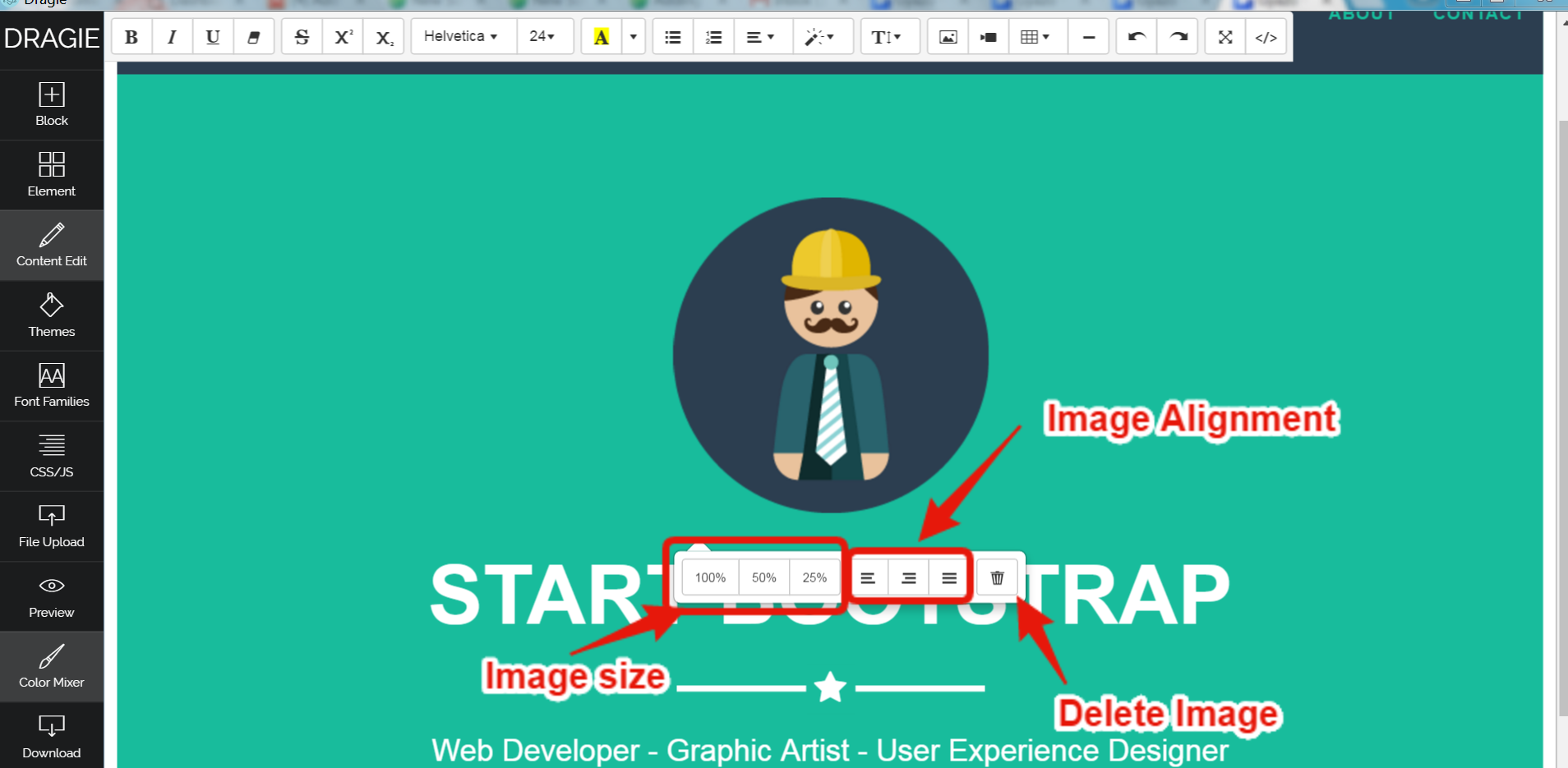
Case 3: If you want to delete any image from that section
Step 1: Click on "Content Edit" option from your left side panel
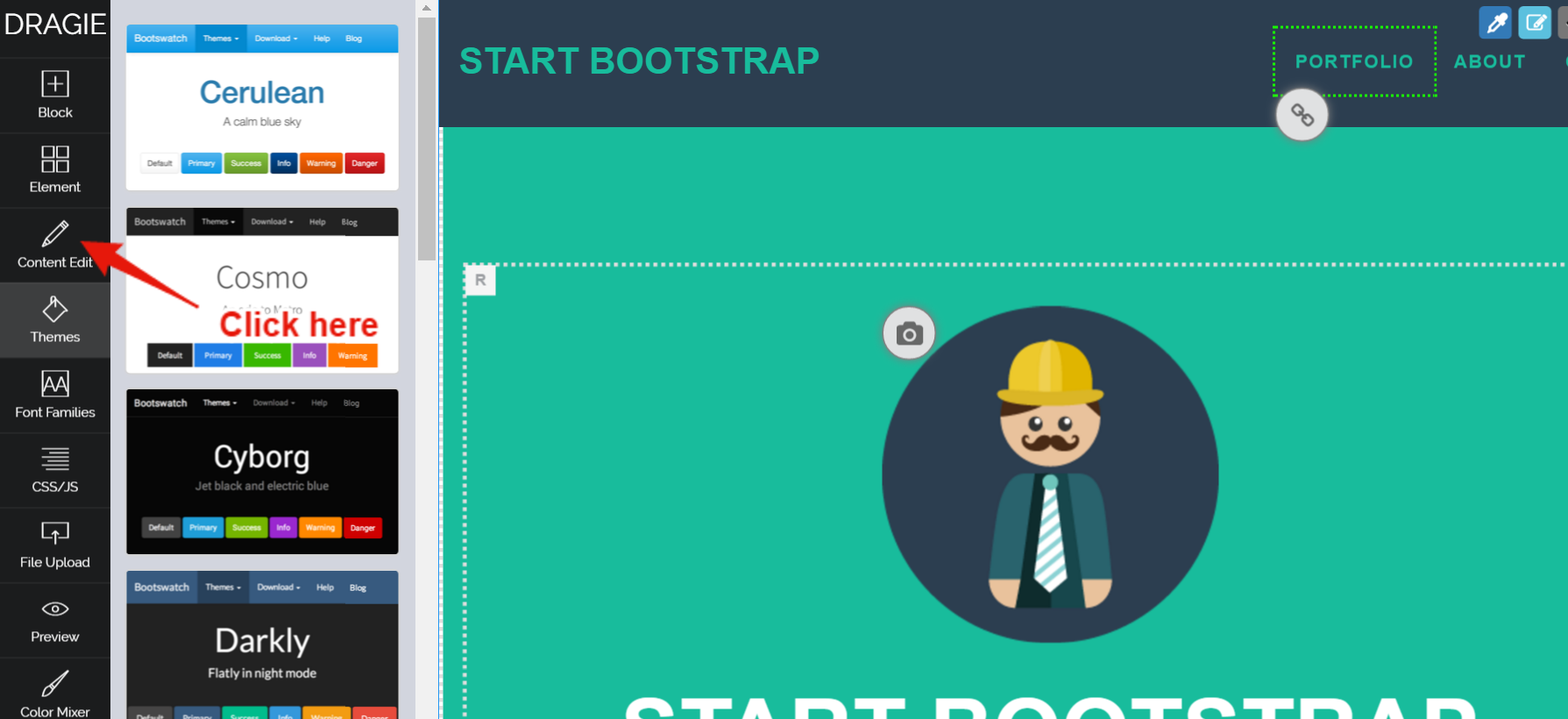
Step 2: Now, click on the image you want to delete. Click on the delete icon to delete image.