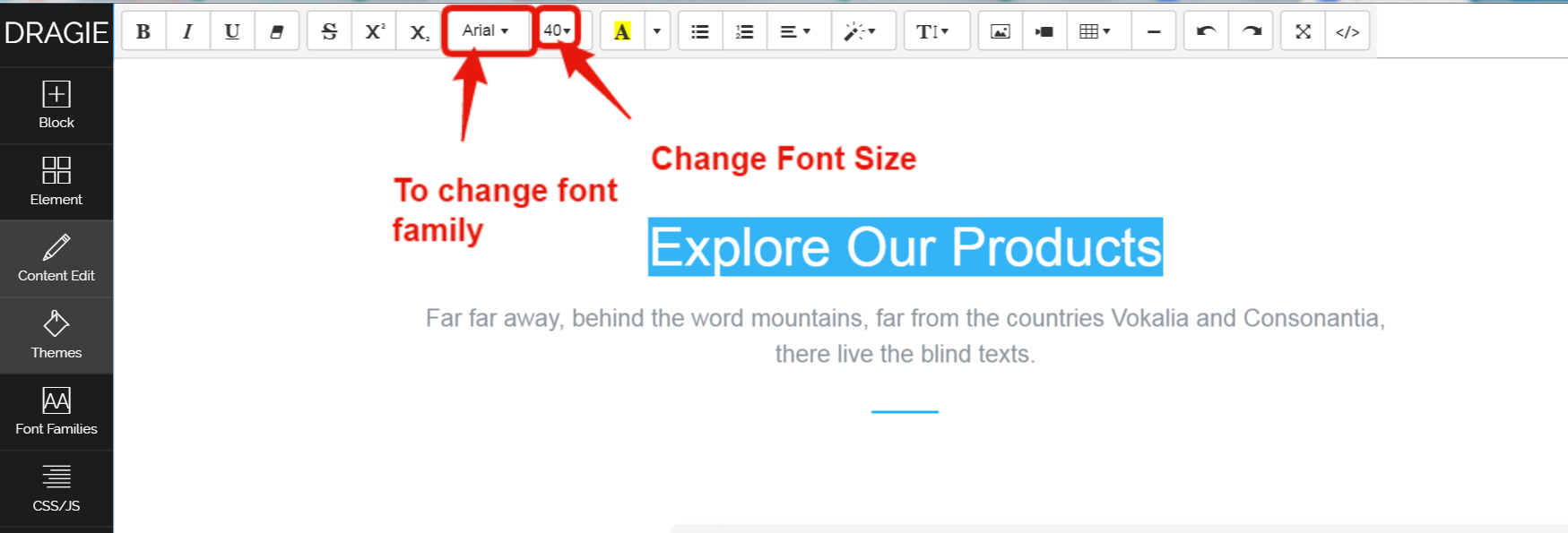You can change your text fonts in two ways.
Way One: Through "Font Families" option from side panel(Best for BULK Font and size changes)
Step 1: Click on "Font Families" option from left side panel
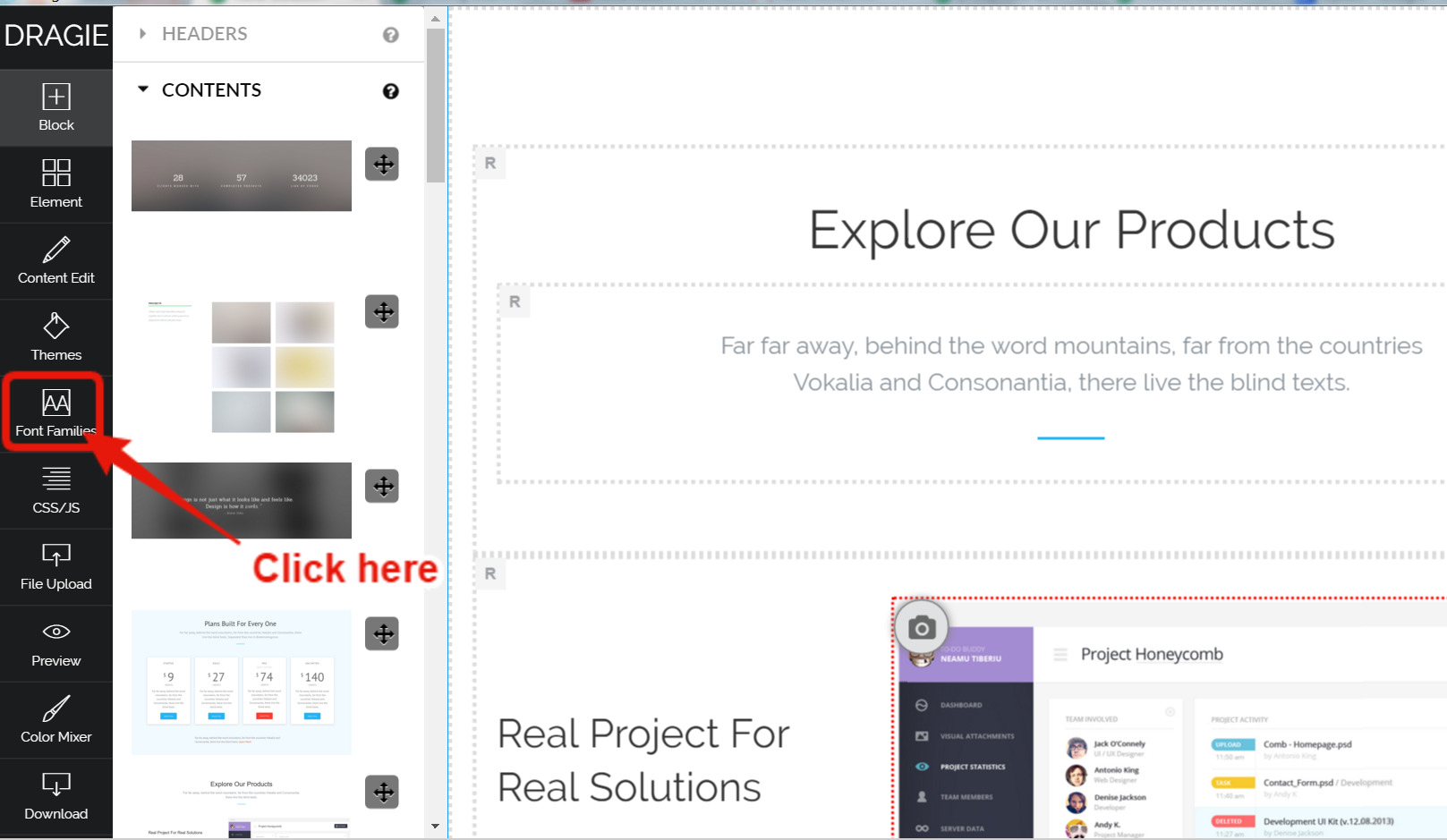
Step 2: Select the font family(H1, H2,..)and adjust it to your requirements. Then the text associated with that font family will be changed everywhere
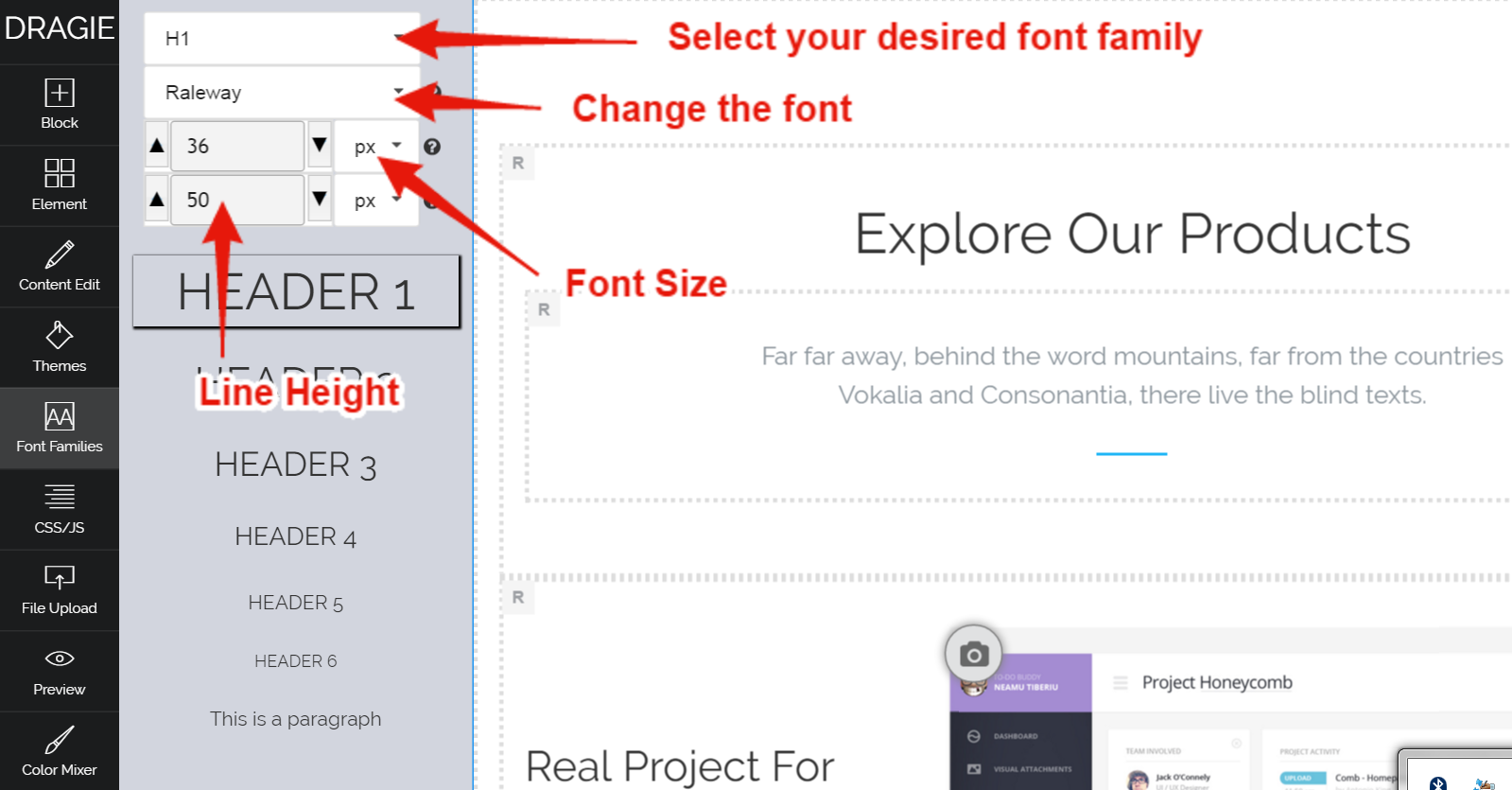
Step 3: If you want to associate your desired text with any font family, then click on "Content Edit" the following screen appears.
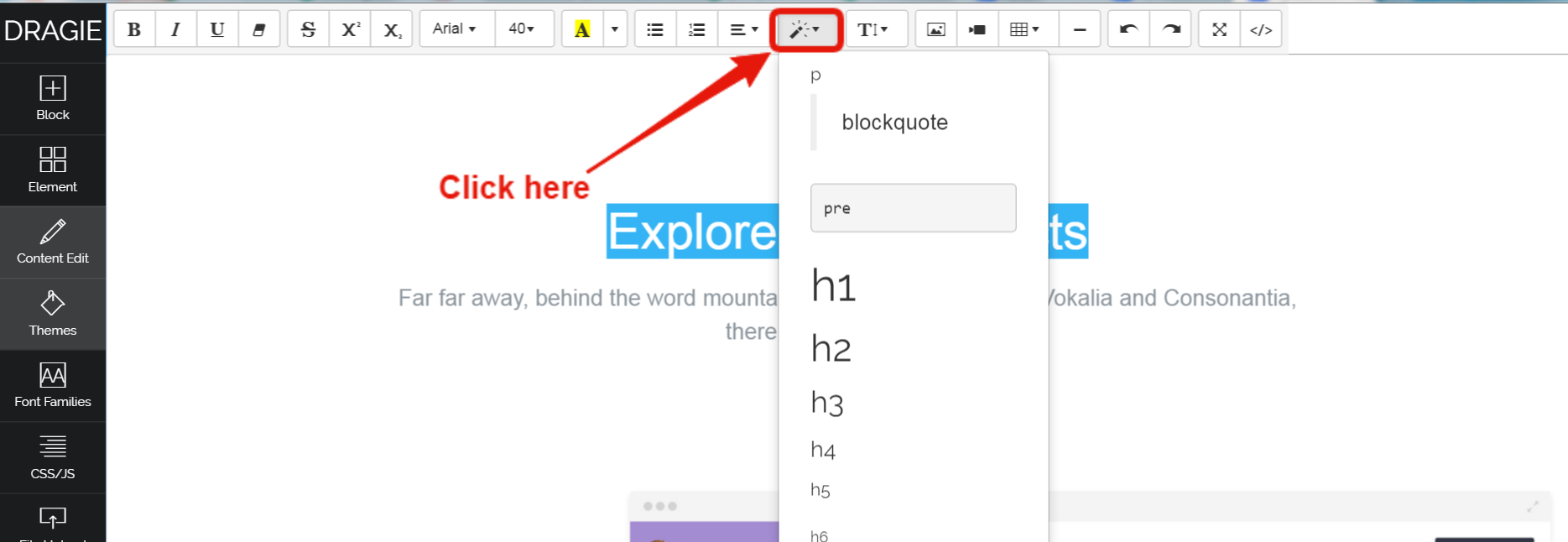
Way Two: Through "Content Edit" Directly(Recommended for individual text font and size edits)
Step 1: Click on "Content Edit"
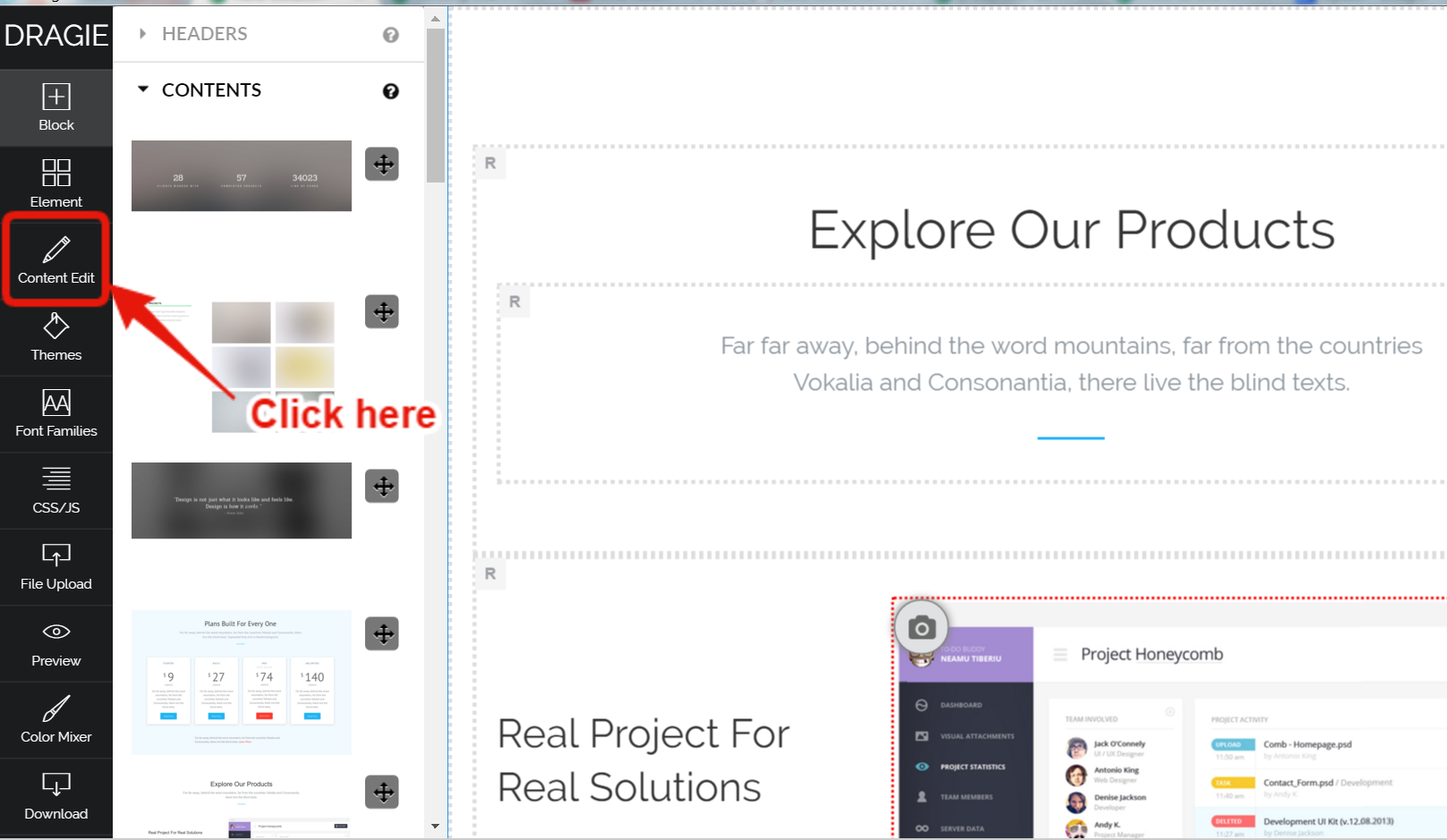
Step 2: